
Website sitemaps
#1

Posted 23 November 2011 - 12:13 PM
Do you produce a sitemap and if so do you use a tool or do it yourself?
- bloglij likes this
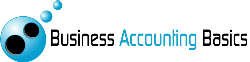
#2

Posted 23 November 2011 - 12:27 PM
Then I amend the xml sitemap to Daily, Weekly or Monthly - Depending on how many chances I am making to the pages, and how often I want Google Bots to crawl the site. I also change the priority of the pages, so that my main pages, (Home pages, Content) have a high priority and my contact pages have a low priority.
Like you, I add the sitemaps in Google Webmaster Tools. However, I have never experienced any problems with pages not been indexed
#3

Posted 23 November 2011 - 04:25 PM
For other static sites that I have created, I use xml sitemap generators like Paul suggests. However, like you say, they are not always reliable at picking up all of the pages in your site. I tend to find that unless you can reach a page directly via text links from your index page the sitemap generator will miss it.
I find that the best way is to use a generator tool to create a starting point, and then edit the xml file manually for all new pages that you add. It's also a good idea to update the time stamp when you change an existing page. I'd also agree with Paul in that it’s a good idea to give your main pages (i.e. index page and sales pages etc) a higher priority.
Luckily for these forums we use a dynamic php sitemap which updates itself automatically, otherwise the process would be a nightmare!
#4

Posted 23 November 2011 - 05:41 PM
This tool picked up more pages than the one I had been using, so thank you.
I had gone through my sitemap today and changed everything manually, so hopefully Google will pick up some of my newer pages a bit quicker. With several different websites it is sometimes difficult to remember to update it.
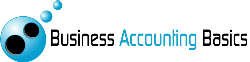
#5

Posted 23 November 2011 - 05:55 PM
ExcellentThis tool picked up more pages than the one I had been using, so thank you.

I had gone through my sitemap today and changed everything manually, so hopefully Google will pick up some of my newer pages a bit quicker. With several different websites it is sometimes difficult to remember to update it.
I know what you mean. I only tend to change mine when I make changes to pages, but not to often - I started off with a simple checklist, of change pages, check meta tags, check dates, check ROBOTS.TXT, check sitemap, ftp, then resubmit sitemap, revisit 30 mins later to make sure all ok. Now its just force of habit
0 user(s) are reading this topic
0 members, 0 guests, 0 anonymous users





















